World Trade Statistics (WITS) API in Python¶
This package is an implementation of the World Integrated Trade Solution API. Use this package to explore the Trade and Tariff Data published by the World Bank.
This python package itself is licenced under the MIT License. Different Terms and Conditions apply to the WITS data itself, please read the Frequently Asked Questions on the WITS website.
Quick tutorial¶
Installation¶
Install or update the World Trade Data python package with
pip install world_trade_data --upgradeGet the list of countries, products, indicators¶
See the outputs of the commands below on GitHub. Or even, open this README.md as a notebook and run it interactively on Binder!
import pandas as pd
import world_trade_data as wits
pd.set_option('display.max_rows', 6)
wits.get_countries()
wits.get_products()
wits.get_indicators()
All these methods accept a datasource argument, which can be any of
wits.DATASOURCES
The nomenclature, and data availability, are accessible with get_nomenclatures() and get_dataavailability().
Get the Trade or Tariff data¶
Indicators are available with get_indicator. Tariff rates can be loaded with get_tariff_reported and get_tariff_estimated.
Sample use case¶
In the below we show how to collect and plot the Import and Export data for the USA in 2017.
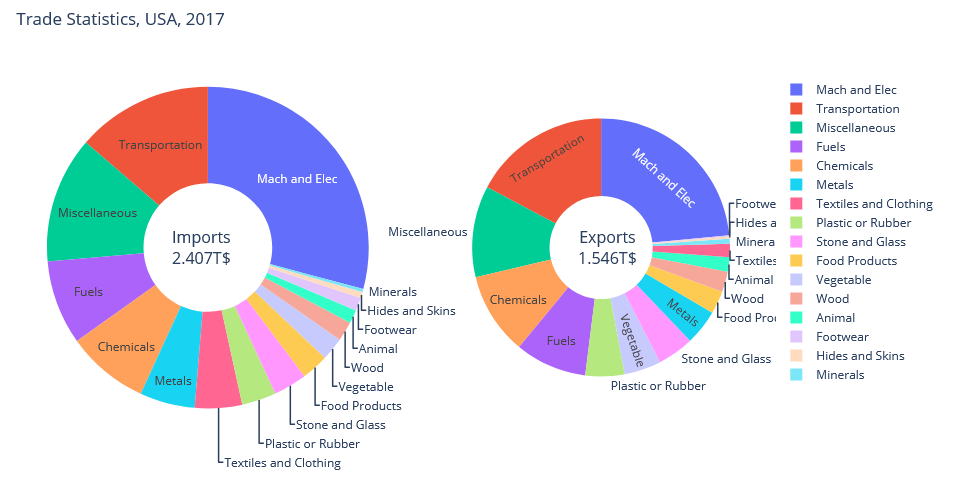
To begin with, we request the values for the corresponding import and exports. Here, we use the default value for partner='wld', and the default value for product='all'.
usa_imports_2017 = wits.get_indicator('MPRT-TRD-VL', reporter='usa', year='2017')
usa_exports_2017 = wits.get_indicator('XPRT-TRD-VL', reporter='usa', year='2017')
usa_imports_2017
Now we remove the first levels of the index
usa_imports_2017 = usa_imports_2017.loc['Annual'].loc['United States'].loc['World']
usa_exports_2017 = usa_exports_2017.loc['Annual'].loc['United States'].loc['World']
Note that one line in the table gives the value for imports on all products:
usa_imports_2017.loc['All Products']
In order to avoid double counting, we only look at sectors:
products = wits.get_products()
sectors = products.loc[(products.grouptype=='Sector') & (products.index!='Total')].productdescription.values
sectors
and make sure that we reproduce well the total:
assert pd.np.isclose(usa_imports_2017.loc[sectors].Value.sum(), usa_imports_2017.loc['All Products'].Value)
Finally we represent the data using e.g. Plotly's Pie Charts
import plotly.graph_objects as go
from plotly.subplots import make_subplots
imports_musd = usa_imports_2017.loc[sectors].Value / 1e3
exports_musd = usa_exports_2017.loc[sectors].Value / 1e3
fig = make_subplots(rows=1, cols=2, specs=[[{'type':'domain'}, {'type':'domain'}]])
fig.add_trace(go.Pie(labels=sectors, values=imports_musd, name="Imports"), 1, 1)
fig.add_trace(go.Pie(labels=sectors, values=exports_musd, name="Exports"), 1, 2)
fig.update_traces(hole=.4,
scalegroup='usa',
textinfo='label',
hovertemplate = "%{label}<br>%{value:,.0f}M$<br>%{percent}")
fig.update_layout(
title_text="Trade Statistics, USA, 2017",
annotations=[dict(text='Imports<br>{:.3f}T$'.format(imports_musd.sum()/1e6),
x=0.17, y=0.5, font_size=16, showarrow=False),
dict(text='Exports<br>{:.3f}T$'.format(exports_musd.sum()/1e6),
x=0.83, y=0.5, font_size=16, showarrow=False)])
fig.show(renderer='notebook_connected')
References & Alternatives¶
- The official WITS portal let you visualize and download trade and tariff data. And the API implemented in this package is documented here.
- The WITS data can be accessed in R with the tradestatistics library.
- An alternative way to access the WITS data is to use pandasdmx.




